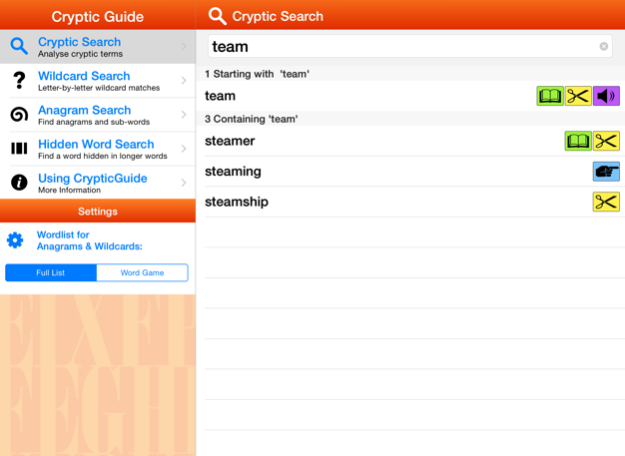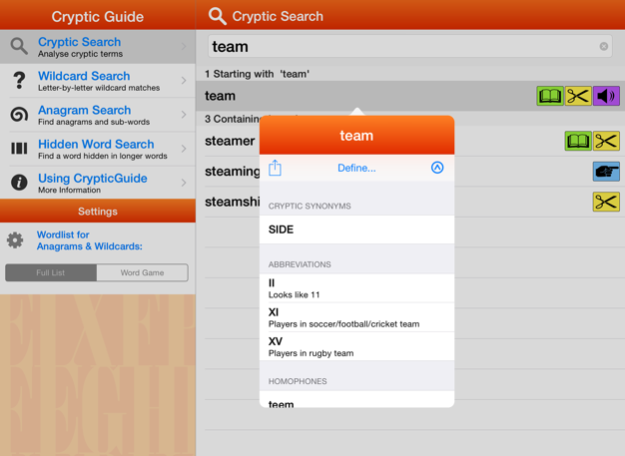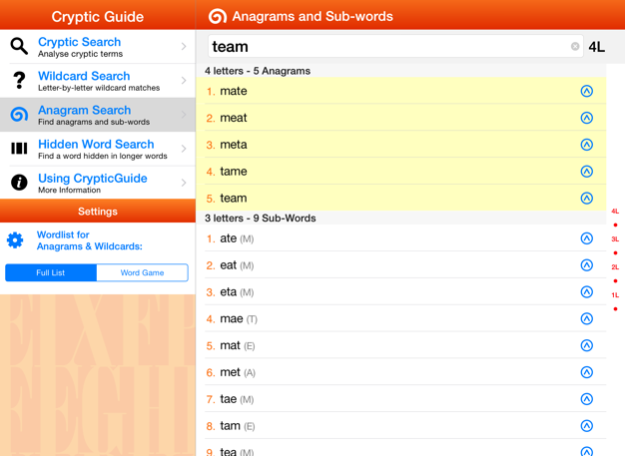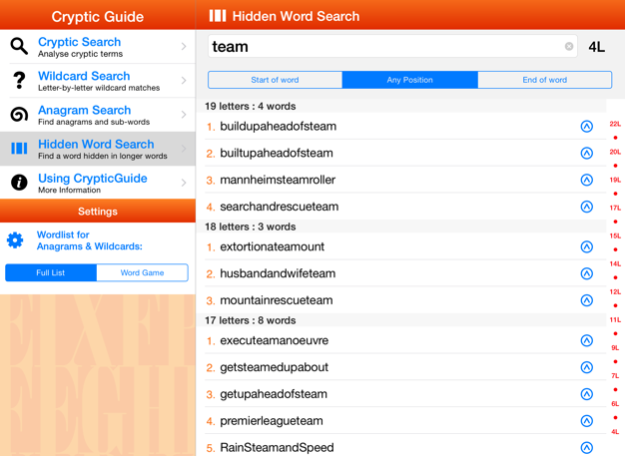CrypticGuide 1.7.0
Continue to app
Paid Version
Publisher Description
CrypticGuide is the only all-in-one cryptic crossword and word game reference app. Whether you're tackling cryptic crosswords, regular crosswords, or other word games, this app will help you out of tight corners. Runs offline and is stand-alone, with no in-app purchases, and no popup ads to bother you.
It has thousands of headword entries for cryptic synonyms, indicators, abbreviations, and homophones. We've included explanations for many of the synonyms and abbreviations, to help you learn what they mean.
NB: Please note that this app is *not* a full English dictionary or thesaurus — there are plenty of those apps elsewhere.
Simply type in a word or phrase from a cryptic clue that is eluding you, and (if the word is in our database) you will see the possible cryptic terms associated with that word.
The app includes Ximenean and non-Ximenean entries, and old-fashioned and modern terms. State and territory abbreviations from Australia, New Zealand, Canada, India, the USA, and South Africa are included. It has as a good range of common short words from European languages.
CrypticGuide also includes a powerful wildcard search, to help with filling in obstinate entries, a hidden word finder, and an anagram solver. The wildcard, hidden word, and anagram searches can use either a full word list, or a more limited list for word games (omitting proper nouns and phrases). The app accesses the system dictionary, so you can get definitions. There is a detailled user guide included in-app.
The app will run on any iOS device that support iOS 7.1 or newer, and is best on iOS 8 or newer.
CrypticGuide was developed by cryptic setter and author of "Solving Cryptic Crosswords For Dummies", Denise Sutherland, and her husband Dr Ralph Sutherland.
Jul 14, 2015
Version v1.7.0
This app has been updated by Apple to display the Apple Watch app icon.
Our first big update! Bigger and better than ever — here's what's new for you in this version:
• We've updated the interface for iOS 7.1 and newer
• Sadly, we had to drop the interface colour variations, to fit in with Apple's iOS 7 interface requirements — sorry about that, guys
• iPad users can now work in any orientation, and with a detached keyboard
• You can copy, save, and share cryptic search results on your networks
• New hidden word search, so you can find words and phrases that contain any other word or sequence of letters
• Improved search results for anagrams and sub-words — with each sub-word, the leftover letters are listed as well
• Results with long lists of words of different lengths are now indexed by letter length, for easier scanning and navigation
• It's easier to get dictionary definitions within the cryptic terms search results
• Cryptic term searches are organised so you can find words that contain your search term, as well as those starting with it
• The cryptic terms database has been completely overhauled and updated. It includes many hundreds of new entries (we lost count) — thank you to those of you who sent in suggestions
• The word lists, used for the anagram, hidden word, and wildcard searches, have also been updated
So, there's a lot of improvements, and more words in the dictionaries, and we hope you find it even more useful! As ever, we love to receive suggestions for terms for the cryptic dictionary, just drop us a line via our website (sutherland-studios.com.au).
About CrypticGuide
CrypticGuide is a paid app for iOS published in the Action list of apps, part of Games & Entertainment.
The company that develops CrypticGuide is Ralph Sutherland. The latest version released by its developer is 1.7.0.
To install CrypticGuide on your iOS device, just click the green Continue To App button above to start the installation process. The app is listed on our website since 2015-07-14 and was downloaded 4 times. We have already checked if the download link is safe, however for your own protection we recommend that you scan the downloaded app with your antivirus. Your antivirus may detect the CrypticGuide as malware if the download link is broken.
How to install CrypticGuide on your iOS device:
- Click on the Continue To App button on our website. This will redirect you to the App Store.
- Once the CrypticGuide is shown in the iTunes listing of your iOS device, you can start its download and installation. Tap on the GET button to the right of the app to start downloading it.
- If you are not logged-in the iOS appstore app, you'll be prompted for your your Apple ID and/or password.
- After CrypticGuide is downloaded, you'll see an INSTALL button to the right. Tap on it to start the actual installation of the iOS app.
- Once installation is finished you can tap on the OPEN button to start it. Its icon will also be added to your device home screen.